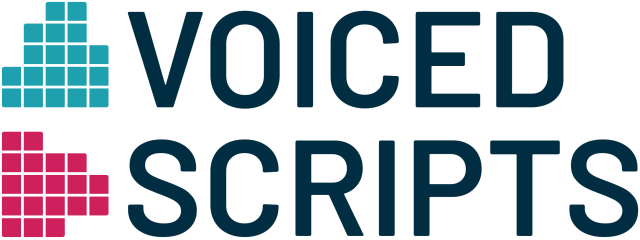
This wizard can help you to combine mp3 files, such as chapters of a computer generated audiobook, quickly and effortlessly, right in your browser, without uploading or downloading any files.
At the first step, you select and load all of the mp3 files you wish to merge. It is most convenient to collect these in one folder, beforehand, so that you can accomplish the selection process with ease. The order can be changed at the next step.
IMPORTANT NOTE: As this is a browser native application, it is very important that you do not navigate away from the page before you have saved your work. You may lose your unsaved work - among other actions - if you enter the address of another web page into the address bar, press the "back-button" of your browser, or close your browser window.
LIMITATIONS: Our software uses technology that is built into latest versions of modern web browsers. It works with Google Chrome (Versions 68+), Microsoft Edge (versions 79+), Firefox (Versions 79+), Opera (Versions 64+), Chrome for Android (Versions 92+), and Firefox for Android (Versions 90+). Internet Explorer, Safari, Safari on iOS, and Opera Mobile browsers are currently not supported.
The mp3-files you selected are shown graphically. The widths are proportional to the durations of the individual audio. By clicking / tapping on the lighter part of an audio, you can play / pause it. By dragging an audio at the leftmost, darker part, you can move it along the same track, to change the order of the files being combined. You can use the "undo" and "redo" buttons in case you have to make corrections.
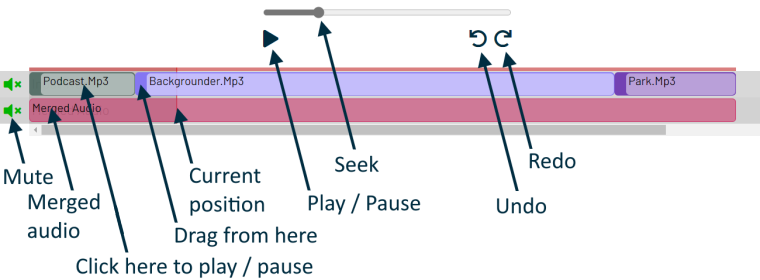
A unique feature of our post-processing is that your audio files are not uploaded to the internet. All processing occurs right in your browser, just like with a software running on your computer, albeit, without the need to install a software. All you need is a modern browser.
While this method of post-processing is very secure and fast, the first time you use the wizard, some software snippets on our server are accessed, so that it may take a while for the app to be ready, depending on your browser version, and your computer and internet connection speeds. In all subsequent operations, the processing will be fast.
Once the audio have been merged, you can save the result. As with other downloadable files at our site, the merged audio will be saved in your default "Downloads" folder with a default name (in this case "Merged.mp3"). If you wish to save the file with a different name or in a different folder, you can right-click on the link and choose "Save link as" to do so.
If you make any further changes to the order of the mp3 files, you will have to go through the merging step again.